Moving classes and meetings online: Here is what we’ve learned.
Moving classes and meetings online: Here is what we’ve learned.
These tips apply to small meetings and classes. They do not apply for one-on-one video calls or large meetings/webinars of more than 20 to 30 people.
Much to our surprise, the classes we have moved online have had higher levels of attendance and participation. Here is what we have learned.
- Practice on your platform so that you can manage the it easily.
- Have a presenter and a host/moderator. The host/moderator can solve a lot of issues and help participants during the presentation. This allows the presenter to focus on the content. Encourage the participants to send private messages to the host/moderator for help instead of interrupting the presenter, or just giving up.
- Monitor e-mail and phone during the meeting. When people have technical issues they need to be able to contact someone for help. Make it clear that the host/moderator will be available by e-mail and phone to solve login issues.
- Send the materials in advance so you can use gallery view for the meeting. On most platforms people have a limited ability to see each other while someone is sharing a screen. One reason people prefer meetings in person is their ability to see each other. Send materials in advance so they can be printed or viewed separately on a screen. This will also help those who join from a smart phone with a very small screen.
- Ask people to keep their video on and their audio muted.
- Use the chat function for discussion. If you post questions people will be able to refer to it as they think about it. Also, ask people to write a comment if they wish to make a point so the presenter can call on them individually. This prevents the difficulties of people trying to speak at the same moment.
- Make sure you involve people connected by phone. People connected by phone will not have video or be able to use the chat function. Remember to include them in the discussion.
- Check in advance to make sure the platform you are using meets the security requirements for the organizations of all your attendees. For example, some of your attendees might be required to use platforms that are HIPAA compliant.
- Make sure to take breaks the same way you would if the meeting/class were in person. Also, since people do not need so travel consider breaking the meeting/class into multiple, shorter sessions. We went from a five-hour class monthly to a two-hour class twice a month.
- Take advantage of the breakout function of your platform for small group discussions.
Contact us today to bring your classes and meetings online.
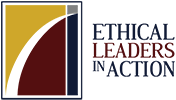
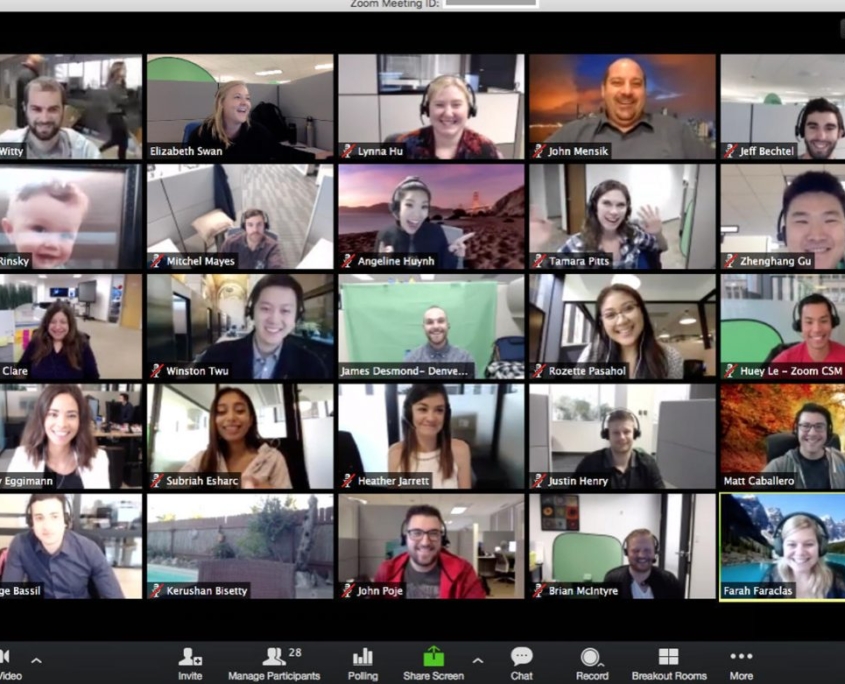
Leave a Reply
Want to join the discussion?Feel free to contribute!